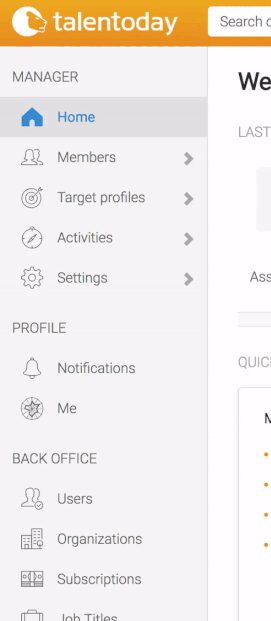A Menu tailored to your needs
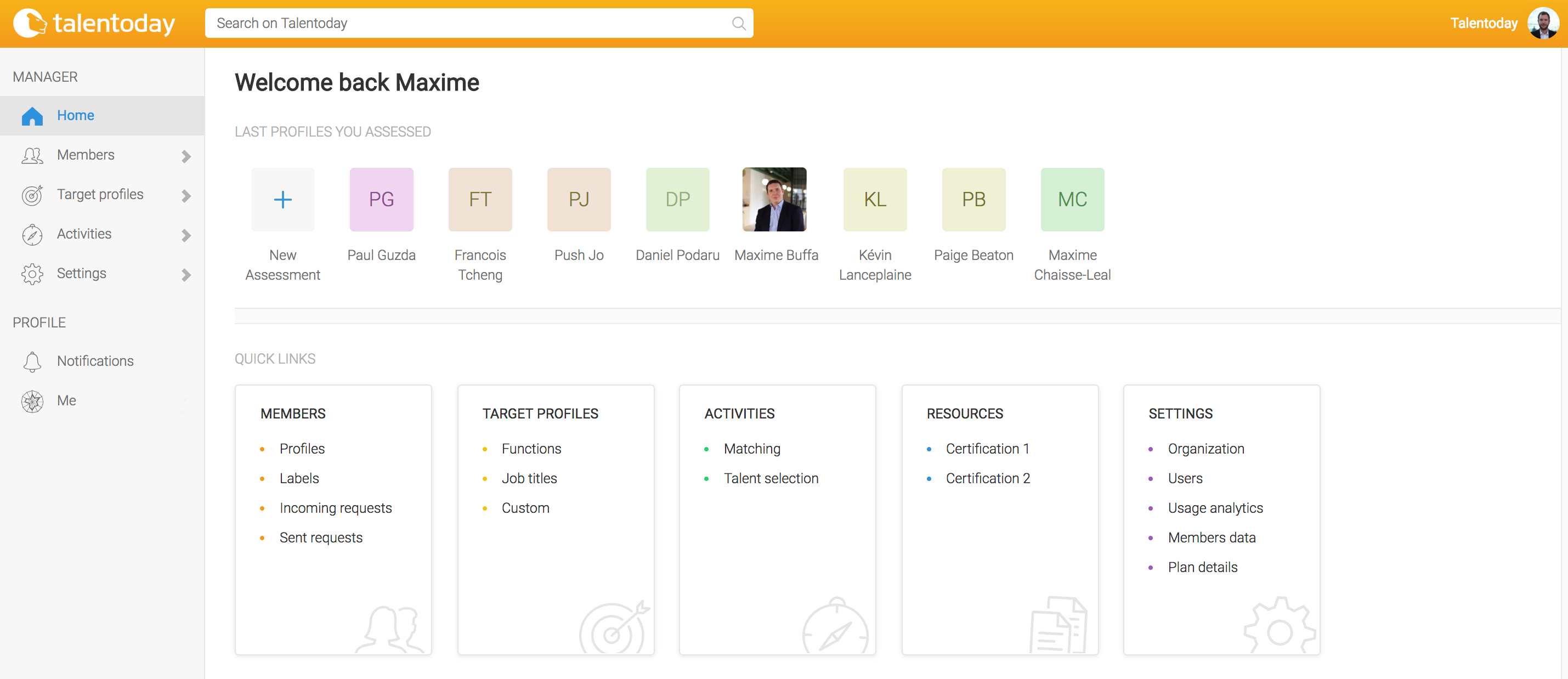
Say hello to your new Talentobe Manager menu ! As we’ve mentioned in our 2018 roadmap, user experience is key for Talentobe. That’s why we are launching a complete redesign of the Talentobe Manager menu, tailored to your specific needs.
In the past we’ve had some feedback that navigating the Talentobe Manager account could be a bit confusing, with features scattered in the menu and sometimes placed in hard-to-reach tabs.
In order to build this new menu, we’ve adopted a user-centric method. Indeed, Talentobe has many uses : recruitment, coaching, career counseling, mobility, talent management… We wanted to provide you an intuitive, task-driven navigation that fits seamlessly with your processes. To this end, we set up a user panel whose feedback and active participation ensured the new menu design would be dedicated to your needs and better showcases its features.
In a nutshell, your Talentobe Manager menu now features a homepage that showcases your last assessments and quick links for every available feature, which are distributed among 4 clusters : Members, Target Profiles, Activities and Settings.
1. Find your bearings

This new navigation bar is meant to reflect your real usage of the Talentobe app. As a result we’ve pooled all our previous features into four categories :
- Members : this is where you’ll see everything pertaining to the candidates you invited on talentoday. Profiles, labels, pending requests.. everything can be tracked there.
- Target profiles : they display the most significant differences relevant to a job, team, organization… that way the Talentobe target profile library and your custom profiles are always at your fingertips.
- Activities : an all new category meant to gather all the features derived from your target profiles and members’ data. This is where you will find our matching and talent selection features.
- Settings : everything related to your resources, usage analytics, organization and plan details can be found there.
2. Get a deeper look
3. New default avatars
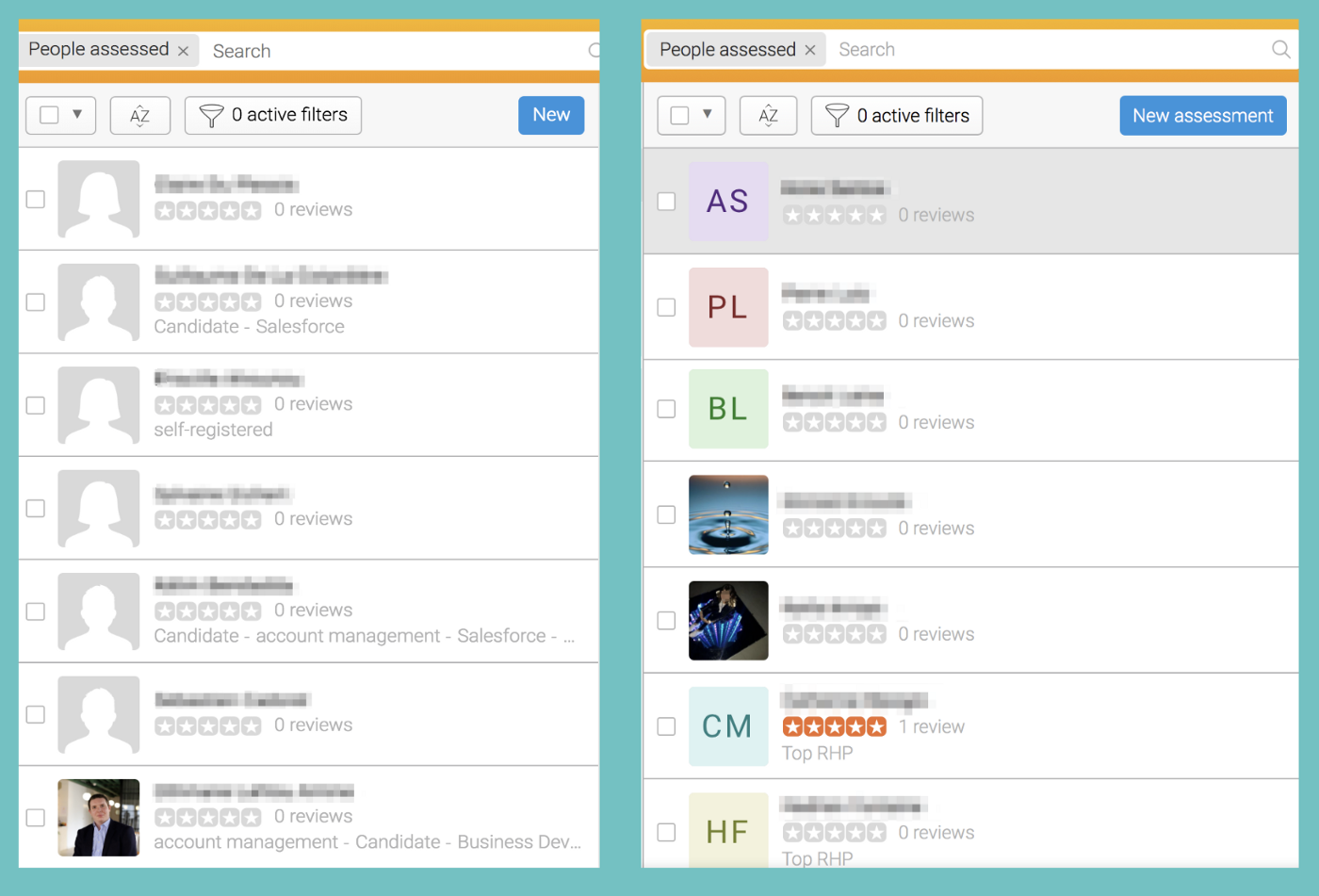
As an additional treat, we’ve decided to shake our default avatars up a bit. People who have registered on our app without adding a profile picture will now be assigned a colourful tile with their initials, instead of a grey silhouette. Enough to brighten up your Members tab!
The navigation and avatar updates are available to anyone with an active license. Renewing or getting your Talentobe Manager license will give you access to all these features and many more in the coming months.
Let us know what you think of these changes, we’d love to hear your feedback. If you have any questions, you can get in touch with us on twitter, facebook or mail.