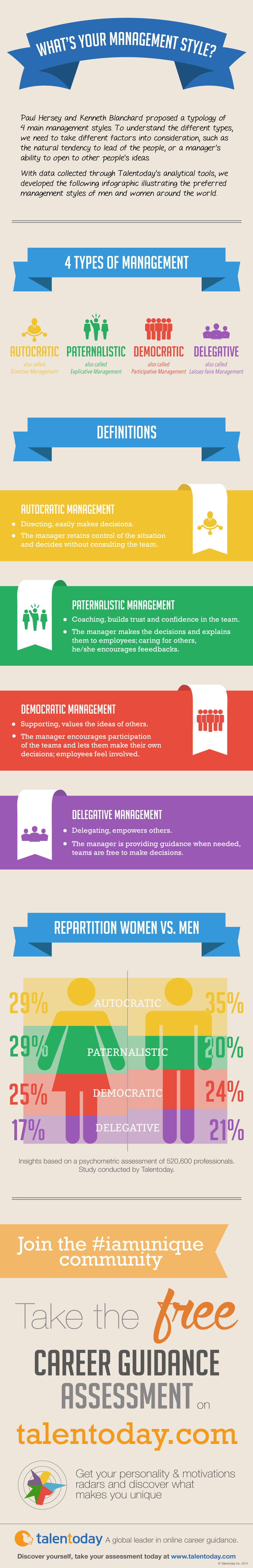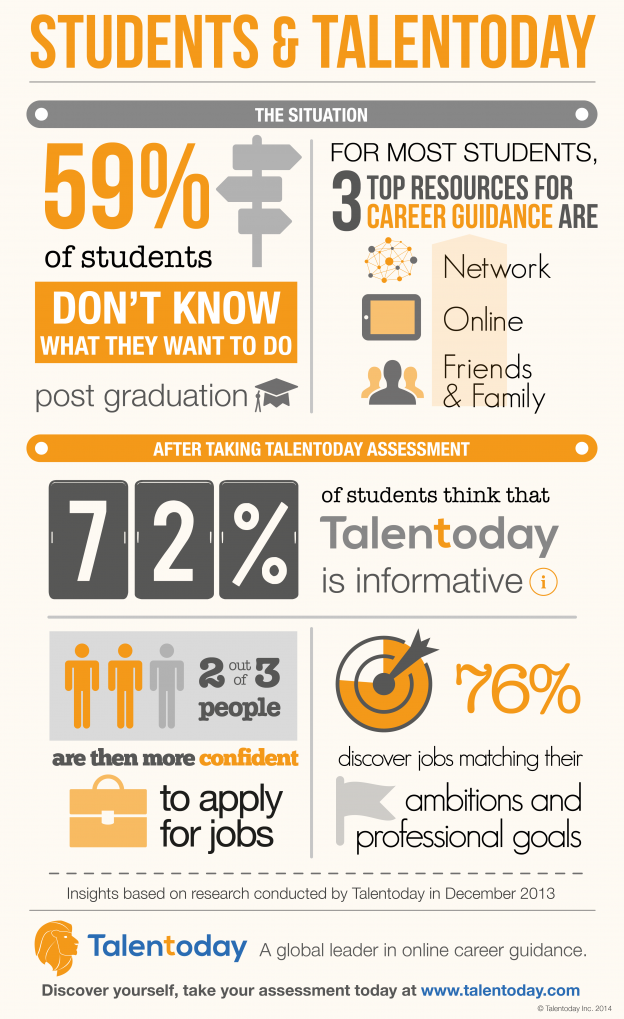A Menu tailored to your needs
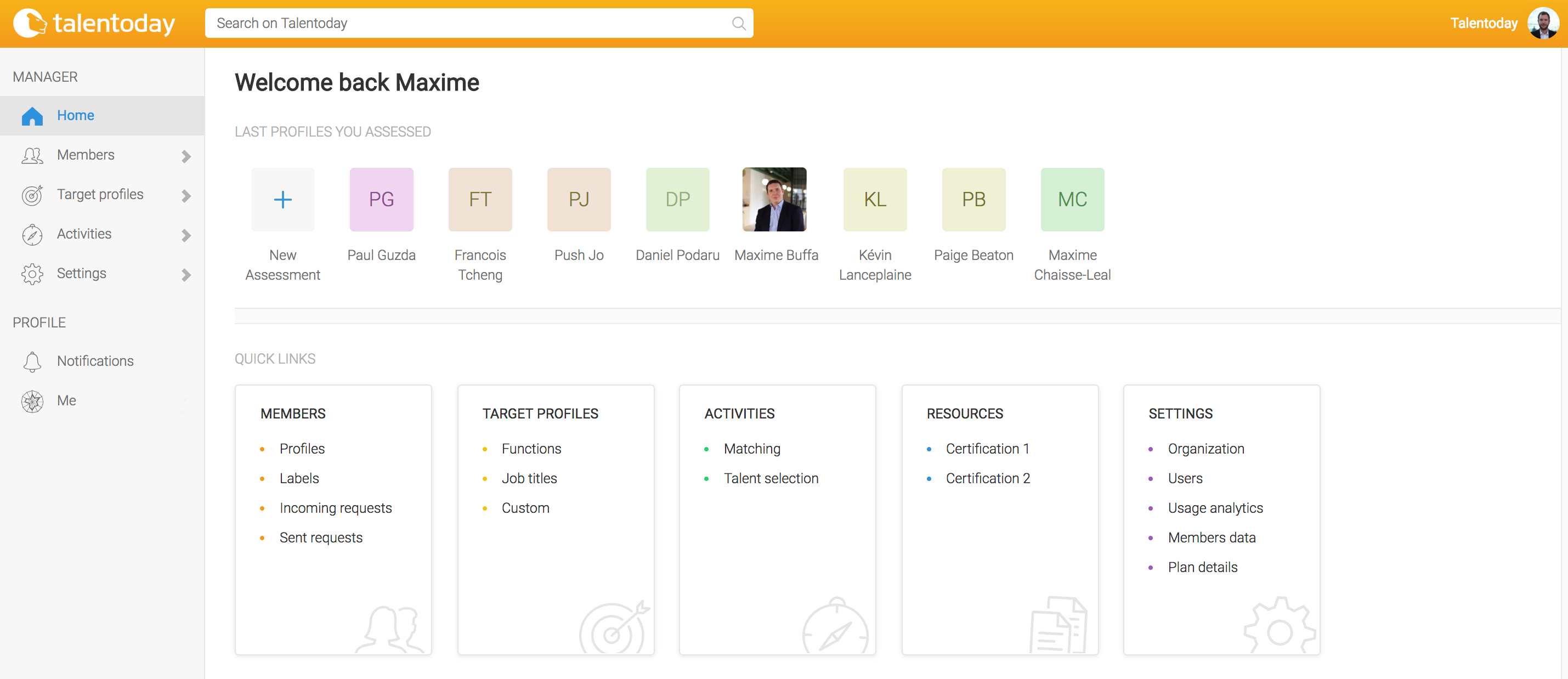
Say hello to your new Talentobe Manager menu ! As we’ve mentioned in our 2018 roadmap, user experience is key for Talentobe. That’s why we are launching a complete redesign of the Talentobe Manager menu, tailored to your specific needs.
In the past we’ve had some feedback that navigating the Talentobe Manager account could be a bit confusing, with features scattered in the menu and sometimes placed in hard-to-reach tabs.
In order to build this new menu, we’ve adopted a user-centric method. Indeed, Talentobe has many uses : recruitment, coaching, career counseling, mobility, talent management… We wanted to provide you an intuitive, task-driven navigation that fits seamlessly with your processes. To this end, we set up a user panel whose feedback and active participation ensured the new menu design would be dedicated to your needs and better showcases its features.
In a nutshell, your Talentobe Manager menu now features a homepage that showcases your last assessments and quick links for every available feature, which are distributed among 4 clusters : Members, Target Profiles, Activities and Settings.
1. Find your bearings

This new navigation bar is meant to reflect your real usage of the Talentobe app. As a result we’ve pooled all our previous features into four categories :
- Members : this is where you’ll see everything pertaining to the candidates you invited on talentoday. Profiles, labels, pending requests.. everything can be tracked there.
- Target profiles : they display the most significant differences relevant to a job, team, organization… that way the Talentobe target profile library and your custom profiles are always at your fingertips.
- Activities : an all new category meant to gather all the features derived from your target profiles and members’ data. This is where you will find our matching and talent selection features.
- Settings : everything related to your resources, usage analytics, organization and plan details can be found there.
2. Get a deeper look
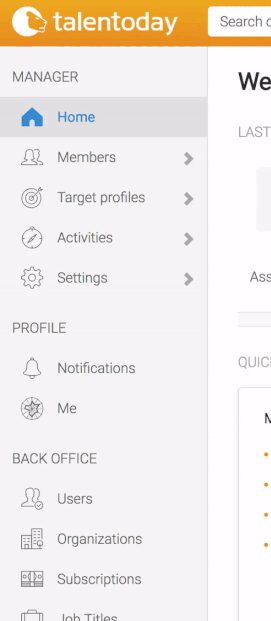
3. New default avatars
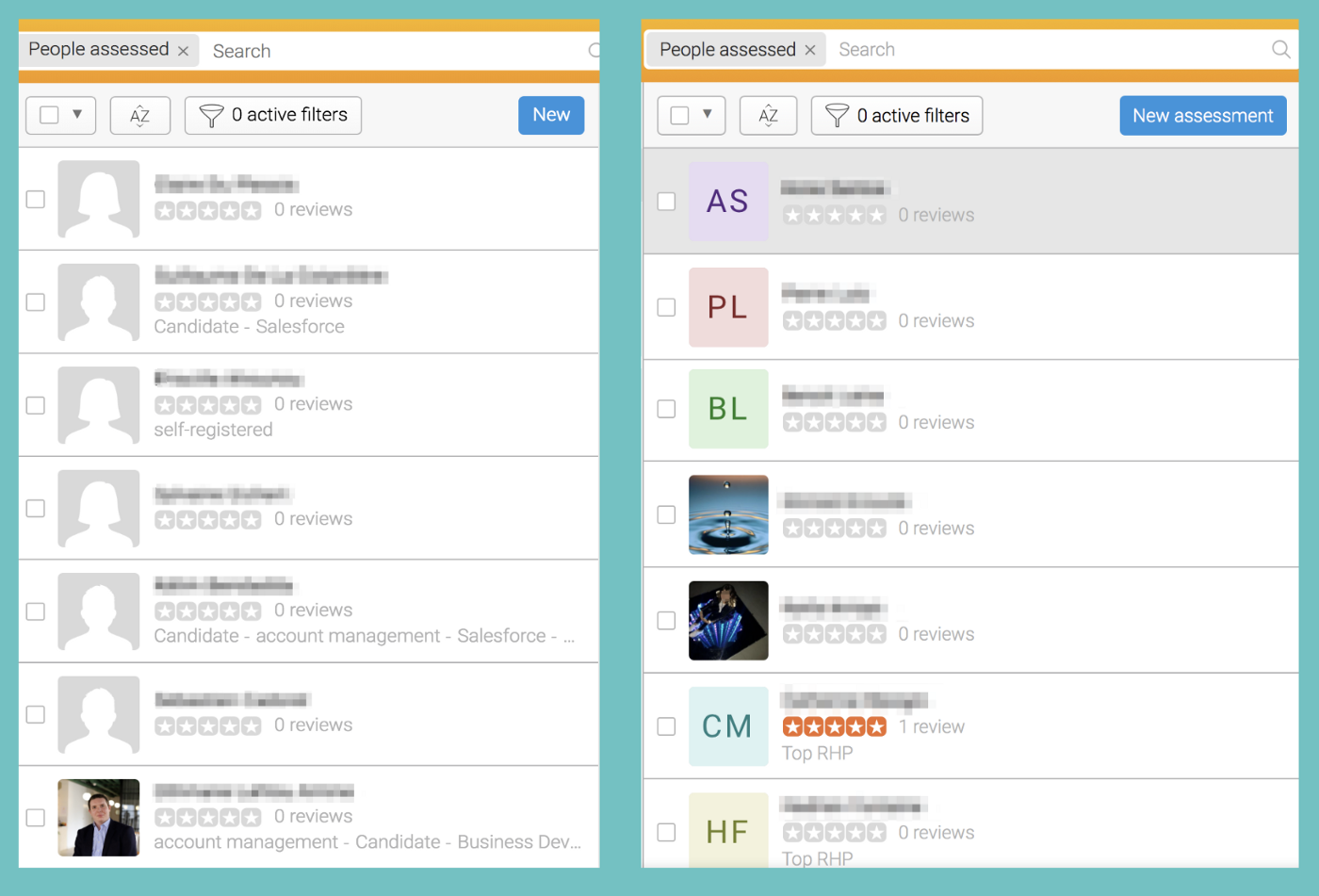
As an additional treat, we’ve decided to shake our default avatars up a bit. People who have registered on our app without adding a profile picture will now be assigned a colourful tile with their initials, instead of a grey silhouette. Enough to brighten up your Members tab!
The navigation and avatar updates are available to anyone with an active license. Renewing or getting your Talentobe Manager license will give you access to all these features and many more in the coming months.
Let us know what you think of these changes, we’d love to hear your feedback. If you have any questions, you can get in touch with us on twitter, facebook or mail.
Talentobe Manager keeps changing for the better
2017 was a busy year for our Innovation and Development team! Thanks to your feedback and their hard work, the Talentobe platform keeps evolving and delivering new and useful features.

Here’s an overview of some of the latest innovations now available on your Talentobe Manager app:
- Upgraded Reports: a new design and full customization capabilities are available for your Premium Development, Target Profile and Matching reports.
- Enhanced Labeling: The custom list filter further simplifies the mass labeling of your members.
- Improved Analytics: Individualized and branded Welcome Page links for your counselors, as well as powerful Microsoft Power BI dashboard and data export capabilities (into Excel/CSV) are now available.
- Extended Integration Capabilities: Complete or partial integration of Talentobe into your third-party HR tools is now possible, thanks to our Partners API and our embedded application.
1. New design and full customization of all reports
Our reports have a new look! You can now choose between the colorful Original Style and the smart new Classic Style, which provides the option of a sleek black & white modern look, and is perfect for more formal work environments.
With this choice of styles, Talentobe reports can be customized to better fit your or your client’s corporate culture. If you want to convey a sense of fun and vibrancy, choose the Original Style. If, on the other hand, you want to convey a more formal and refined feeling, the Classic Style is the best choice for you.
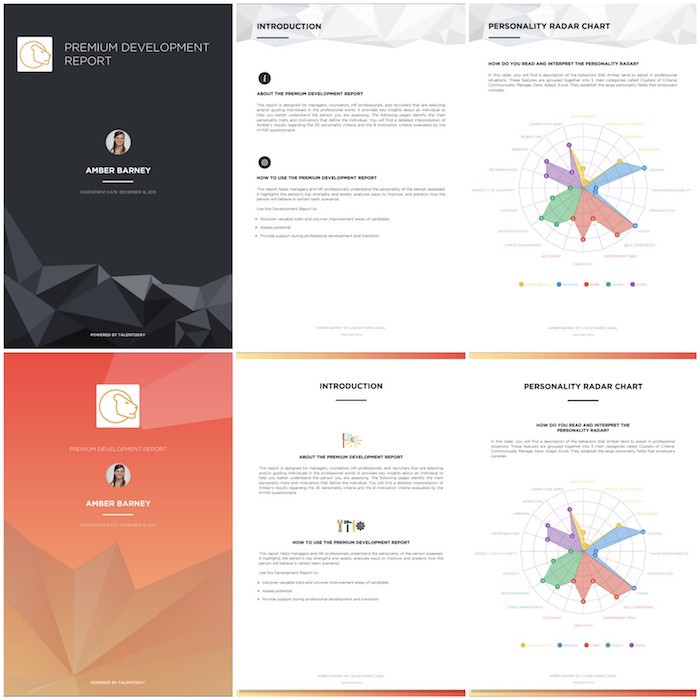
Either of these looks can be applied to all Talentobe reports, whether the Premium Development report, the Target Profile report or the Matching report, for a strong and consistent visual identity.
Last, but not least, you can now fully customize the Target Profile and Matching reports, just like you could with the Premium Development report. Just choose the sections you would like to include in your reports, according to your needs.
2. Labeling made easy
The labeling feature has also been revamped. Previously, you could choose between two ways to add labels to people: either pre-labeling them via the “New assessment” invitation box or manually choosing them one-by-one from the “People assessed” list.
This system works perfectly when you need to label a small number of people, but when it comes to mass labeling, it can become rather tedious. This is especially true when you use a Branded Welcome Page. Tagging a lot of people becomes cumbersome, since you won’t be using the “New assessment” invites. On the other hand, applying a new label to people you’ve already assessed can be time-consuming, since you’d have to look for them individually.
It is for this reason that we have simplified the process by creating the Custom List Filter.
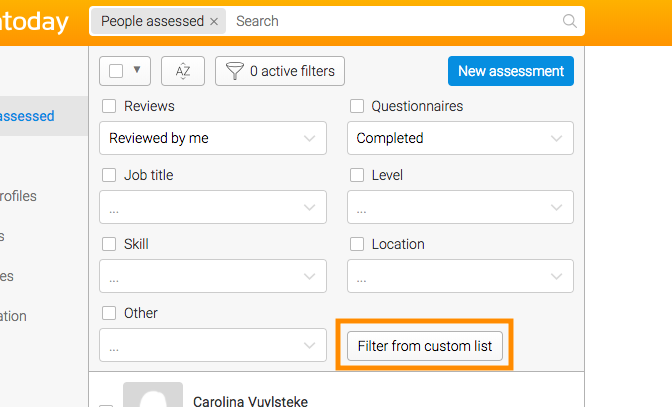
The Custom List Filter allows you to quickly and easily apply multiple labels to multiple people by letting our filter search your database for you! For instance, with the aid of a spreadsheet such as Excel, you can copy and paste the relevant email addresses and tag them with a simple click.
Don’t worry about accidentally missing someone. The custom filter pop-up window will tell you how many of your entries were found in your database.
3. Better analytics
Our Branded Welcome Page gave you the ability to alter the appearance of the Talentobe welcome portal by branding it to your business. However, tracking counselors’ activity was less manageable, since this page was linked to the account manager and not to each counselor. That’s why invitation links to the Branded Welcome Page are now specific to each counselor, allowing for an accurate analysis of your use of Talentobe.
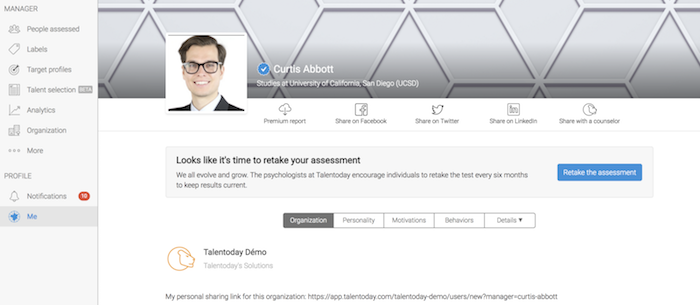
Some of our clients needed their data for statistical purposes or for reporting to other people in the organization. You can now export all your Analytics Data into a CSV file.
Do you need even more data, more detail and in real time? Ask for a custom dashboard! Using Microsoft’s Power BI technology, you can have access to a wide range of new information, such as the number of questionnaires completed over time or the most active counselors by branch. It allows you to perform a thorough analysis of all your Talentobe data.

4. Integrate Talentobe with your HR tools, thanks to our Partners API and embedded app.
Whether you want to incorporate a light version of Talentobe into your third-party HR applications, or completely integrate the Talentobe app (assessment, results and data included), everything is now possible with our Partner API and our new embedded app. Facilitate account creation by automatically populating the registration form with info from your HR tools, and assess your candidates without making them leave your website.
Click here for a more detailed explanation
As you can see, Talentobe continually strives to give you the best customer experience, and will keep changing for the better.
Up next: The innovative features we’re currently working on, which will be launched in the coming months!
Let us know what you think of these changes. We’d love your feedback! If you have any questions, please contact us via Twitter, Facebook or email.
What’s your management style? Infographic with women vs. men comparison
One day we may all be promoted to a management position. Experience and career advancement push us towards positions with more responsibilities, so what kind of managers will we be? Depending on our personalities, we will adopt different types of attitudes and behaviors.
A leader’s personality varies widely. In fact, there are as many different ways to manage people as there are people on earth. Management style is the result of the manager’s environment as well as his or her true character. In order to be most effective, the style must be adapted to each situation*. Adopting the same behavior for each situation could be a real problem for people leading teams and projects.
Paul Hersey and Kenneth Blanchard proposed a typology of 4 main management styles. To understand the different types, we need to take various factors into account, such as the natural tendency to lead of the people, or the manager’s ability to open up to other people’s ideas.
Let’s take a look at the four types introduced by Hersey and Blanchard, and how they can exist in the workplace:
- Autocratic Management: The manager makes decisions within the team, acting as an example for others. Especially in times of stress, employees may enjoy working with an autocratic leader. They may enjoy being told exactly what to do and having someone step up, take initiative, and take control of the situation. This management style can be especially effective when decisions are needed on an urgent basis, but can be somewhat stressful for some employees when the added pressure plays against them, hindering their performance and the overall atmosphere in the workplace.
- Paternalistic Management: The manager devotes time to pedagogy, taking the time to explain decisions and coach the team. In this style of management, the relationship between leaders and their employees is similar to the relationship between the head of a family and the members of the family. The manager in this sense is guiding and protecting his employees as if they are members of his own family. This approach can be difficult when used with senior professionals, who may not like their own interests looked after so attentively. Instead of gratitude, it may bring about resentment among senior-level employees, so may be a more successful style for use with entry-level employees who are in need of a more hands-on approach. The relationships between these coworkers and their leader are extremely solid.
Democratic Management: The manager encourages the participation of the team and includes their point of view in the final decision. This style is a very open way of organizing a team. Ideas are encouraged, and are openly discussed within the group. Everyone is encouraged to share their point of view. With situations of frequent change, this form of management allows for a great deal of flexibility in order to adapt and improve. Democratic management may bring out the best in a highly-experienced team, capitalizing on their skills, talents and experience, allowing them to share their views, rather than expecting employees to conform to one idea. This style may be inefficient in times of emergency or rush, as the decision-making process is longer. - Delegative Management: The manager leaves decisions up to the team, empowering others to develop and grow their ideas. This style is also known as laissez-faire or hands-off, as it empowers employees to strengthen their own management and personal leadership skills during the process. The leader assigns tasks to employees, while providing adequate support and resources to complete them, and the employees are responsible for each of their own projects. While the manager is still held responsible for the final product, this style expresses trust in employees, and allows the manager to be available to employees for feedback and growth. When the team needs too much reassurance or encouragement, the style might not be adapted, especially during stressful situations or with entry-level employees.
So, what’s your management style?
With data collected through Talentobe’s analytical tools, we developed the following infographic illustrating the preferred management styles of men and women around the world.
*The Situational Leadership Theory, Paul Hersey and Kenneth Blanchard (1967)
Learn more about Talentobe and take the scientifically designed assessment:www.talentoday.com
Simple as 1, 2, 3–3 Steps to get started in your career search
The moment has come. In just a few months you will graduate and be ready to enter the workforce and be what they call a ‘responsible self-sufficient’ working adult. The future is in your hands. But where to start. You have your degree and for the last few years you have been focused on learning about things that interest you, training to achieve certain skills, meeting deadlines, getting good marks, and preparing yourself for graduation amongst other things.
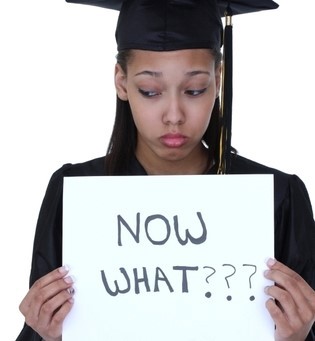
The world of work can be quite a culture shock. And according to a study done by Talentobe over 59% of students don’t even know what they want to do. Career advisors know that graduating students that clearly understand not only their skills, but their personality and more importantly their motivation for work will be much more apt to find a job. A job that not only is a good fit but leads to better productivity and long term success within the company.
And employers recognize this. Recent research done by Forbes shows that 88% of employers are actually looking for cultural fit over skills and degree when hiring. So prospective employers want to know not only who you are and your general personality type but also what motivates and excites you about working for the company.
Getting started with some simple steps will not only help to steer you in the right direction but it will allow others to help guide you to the right career. So get started by:
1. Know thyself
Know who you are, clearly identify your skills, your personality type and what motivates you. Understand your strengths and weaknesses and the gaps that exist. Learn what types of jobs would be a good match for you based on your skills, personality and motivation. By taking the Talentobe simple online assessment you will be able to have a roadmap for your career search and to share with guidance counselors and advisors. This online career guidance assessment is free, it takes 11 minutes and will identify your assets, strengths and motivations getting you on the right path to a more fulfilling and successful career. Over 72% of students that took the assessment found it informative and useful in their career search.
2. Brand yourself
Build your online digital brand. All prospective employers will Google you before they interview you so make sure you are in control of what comes up. By building a comprehensive LinkedIn profile you will be able to showcase you, your degree, the role you are looking for and all your relevant professional history. And go deep on building your profile — include volunteer work, projects and any and all part time work to showcase who you are and what you have achieved. And not only does this help you find jobs but it helps the jobs find you. Companies are using social media to source and recruit talent like never before.
3. Network, network, network
According to a report from ABC News, 80% of today’s jobs are landed through networking. And in fact through the course of my career — I rarely have hired someone that didn’t come as a referral from someone somewhere. Leverage your family, your friends, your professors, your guidance counselors, and your local associations to learn from them and get introductions to people. Always remember to pay it forward and share in helping others network too.
So get started today — its as easy as 1, 2, 3 — take the Talentobe assessment, set up your LinkedIn profile and schedule your first networking coffee. And let me know how it goes.